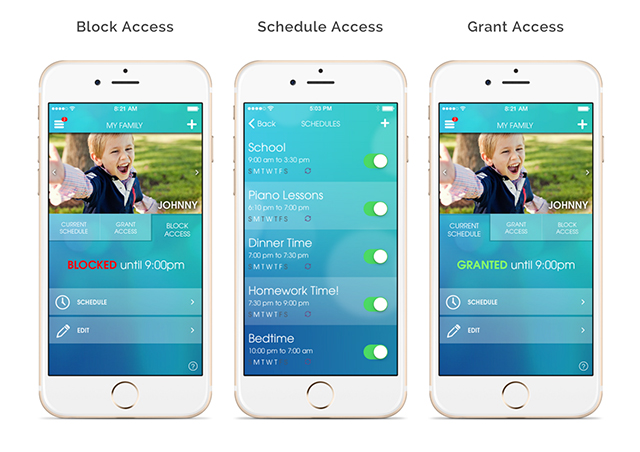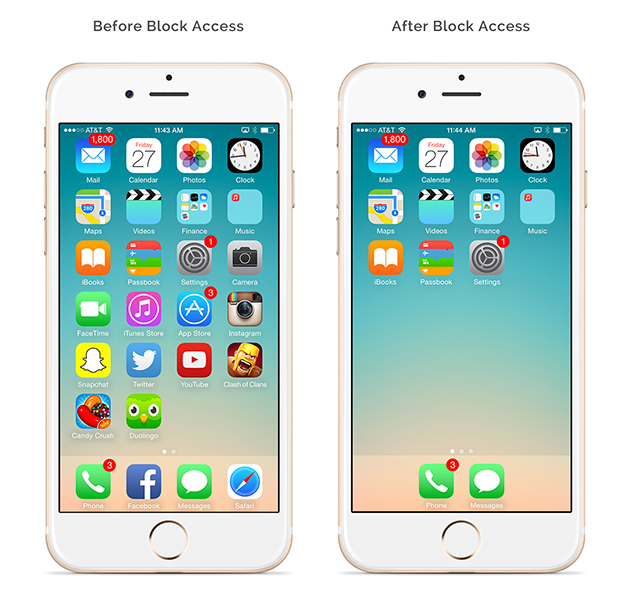This is a sponsored post written by me on behalf of OurPact.
We’ve got such a cool tool to share with you guys today from our newest sponsor, OurPact.
I really, really think you’re going to find it to be one of the most valuable apps you own– and it’s free!
Kristin is going to go into lots of detail below, but in a nutshell this genius app gives parents the ability to control exactly when, and how long, their kids can use the apps, or the internet on their phones AND to block any apps they deem inappropriate.
I also really love the free Family Contract the company put together to use with the app (make sure you scroll down and download it!). It’s such a useful tool for starting important conversations about safe and responsible use of technology with our kids.
Seriously, why hasn’t this been around longer?! Here’s Kristin with all the details…
Remember that feeling you got running alongside your child on their bike and you let go to see them soar alone for the first time? It was unbeatable.
Before solo bike riding, many kids use a balance bike, then a tricycle and finally training wheels. Each step puts them one step closer to being able to ride a bike on their own. And when you see their smile at the end of that day, you know you’ve done a good job with the process.
Just as important- each important step was taken to ensure they are safe and eventually independent.
We were thinking about training wheels the other day while talking to our 12 year old, J. She is such a great kid. She always listens to our instruction and is generally cautious.
Nevertheless, as she’s grown my husband and I have realized we don’t want to send her off into this digital world alone. There’s danger lurking behind every corner and when kids don’t have 40 years of life experience like we do, they can easily get caught up into trouble.
Along with wanting to protect J from possible danger on the internet, we also want to teach her balance when it comes to technology.
Like most tweens, she loves being on her phone. She loves all the fun apps that are pumped out every month and would be happy to spend hours and hours on her phone. So, we have been discussing some guidelines with her about how to make the internet a safe place to hang out and how to help her enjoy technology without becoming addicted.
Just like riding a bike, we’ve been taking baby steps towards this goal, but we’re still in the process.
One of our biggest issues has been managing the time J spends on technology. While I’d love to say that we set a timer every time she’s using it, that just isn’t always the case. I find myself asking her, “How long have you been playing?”
The answer can be vague.
So I was thrilled to hear about an app called OurPact that helps bridge the gap between parenting and technology.
Here’s a short video showing the free OurPact app in action:
We discovered that one of the many things the app does is set the number of hours she is allowed to be on the internet and using apps.
We discovered that one of the many things the app does is set the number of hours she is allowed to be on the internet and using apps.
One of our favorite aspects of this feature is that we can change the amount of time on weekdays and weekends.
Also, if there are any apps that we deem inappropriate for her, we can block them entirely or for certain periods of time. We can even block the internet if we need to.
OurPact has been the best parental control app that we have tried.
If J needs a ‘time out’ from technology, I can block her access using my phone.
And did I mention, I can even do it when I’m not with her? If I felt unsure about the friends she was with, I could block her access from my phone just to be safe.
It allows me to come along side her, just like training wheels, and guide her in appropriate use of the internet and apps. When I’m ready for her to get back on, it’s as easy as the click of a button.
Ultimately, using OurPact is helping us achieve one of our major parenting goals- that our kids become independent, responsible users of technology.
They live in a world where the average child spends almost 50 hours per week in front of screens! We want our kids to learn discipline while actively enjoying what the technological world has to offer. Creating schedules for each of our kids on OurPact has been so helpful in managing their screen time and ensuring their online safety.
And the best part is that it’s so easy to download and get started. Just a quick pairing of devices and you’re off and running.
Plus there’s an:
OurPact Family Contract
which you can go over with your kids. This is especially helpful if they are older and need to understand the new system.
As they get older, I know we won’t always need tools like this. Someday, the training wheels will be off and they will be healthy happy adults, but for now it’s so nice to have a tool like OurPact.
*This is a sponsored post written by me on behalf of OurPact.
Get Your Free Printable

Subscribe to our newsletter today and get our free printable... No More, "Mom, I'm Bored!"